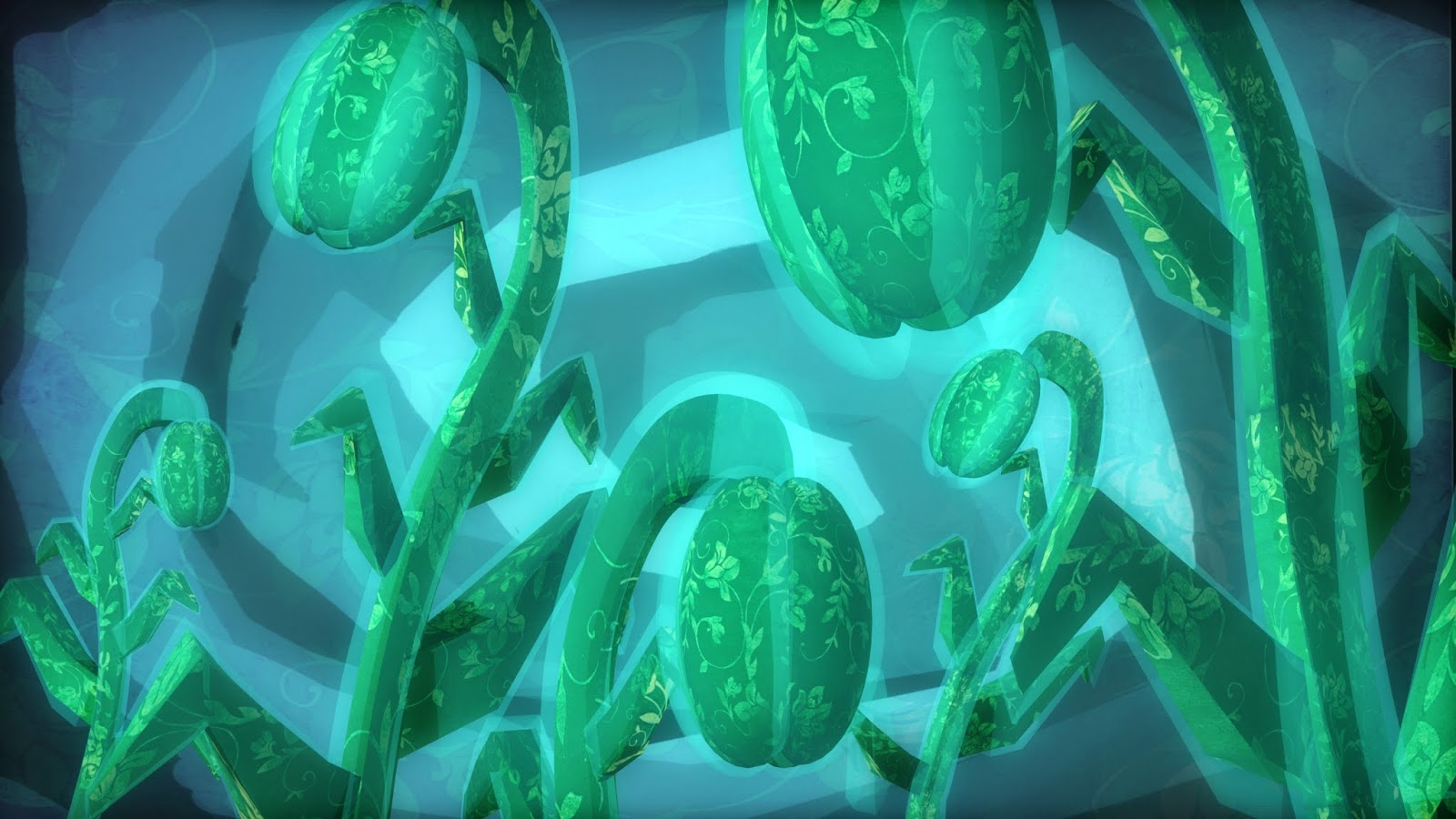This is my final animation, after fixing scene4.
Fantastic voyage scene1-3 5 from hiu fu leung on Vimeo.
Tuesday, 29 April 2014
Monday, 28 April 2014
Fantastic Voyage_ Animation
This is my first animation of this project. However, because of my computer render problem, my scene 3 doesnt have the glow effect after batch render and I can't solve it, but I am going to re-render it in uni and this is test animation with editing and music.Welcome for comment please.
Sunday, 27 April 2014
Fantastic Voyage_scene9 Previz
This is my Pre-Viz of last scene and here are the render images below of light testing and composition test.
This is my final render image of lights and composition.
Saturday, 26 April 2014
Fantastic Voyage_Scene8_Pre-Viz
This is my Pre-Viz of scene8 and the images are the rendered. After the perspective render, I think my camera can zoom out to in as the darkness around the scene looks nice and contrasted with the light and glow.
Friday, 25 April 2014
Scene7 render_rethink
After the first render I have decided to squash the whole object instead of just the zygote, to make the scene looks more united and interesting.
Scene6-7 render with editing
This is my render animation of scene 6 and 7 with sample editing, However I think when the zygote squash, it will look more interesting with squashing the body as well.
Scene7_ Pre-Viz and render image
This is my render image and Pre-Viz of scene7, according to the music is more quiet and slow at the beginning of this scene and louder when it squash. Therefore It looks slowat the beginning but faster at the end.
Thursday, 24 April 2014
Scene6 Fertilization Pre-viz and render image
This is my scene 6 Pre-Viz, at the beginning I was trying to stick with my original animatic, however it doesn't look nice together like that, therefore I change the way on just focus on the egg cell and more united with my scene1.
This is my Pre-Viz of movement and colours of the light.
The rendered images below are the ideas of the position I should put the word . I am more tend to 3 and 4 because it keep in the focus and won't be distracted by the curve.Welcome for comments please.
This is the original set up.
After re-think.
The rendered images below are the ideas of the position I should put the word . I am more tend to 3 and 4 because it keep in the focus and won't be distracted by the curve.Welcome for comments please.
1.
2.
3.
4.
Wednesday, 23 April 2014
Scene 4-5 Rendered with sounds.
This my render with editing of scene4 and 5, however the scene looks really different from render in maya and final batch render and it looks darker in aftereffect. And I am trying to fix it with days but still it doesn't change and I don't know what I can do with it. Therefore I still keep going with my animation and I have rendered and edited.
And this is my render animation at this stage.
Render image in Maya
Final batch render that the glow didn't come out
Render images of the scenes of how it should looks like.
And this is my render animation at this stage.
Tuesday, 15 April 2014
Fantastic Voyage_ Scene4-1 Previz readjusted
I have readjusted the Pre-Viz by curves to make the movement smoother and spinning.
Fantastic Voyage_ Scene 4 Pre_Viz
This is my Pre_Viz of scene 4, I have added more angles and zoom in and out to the water to bring more fun on screen. However it wasn't look smooth and nice, I am going to re-key the frames by using the curve so it will looks better in movement.
Friday, 11 April 2014
@Phil Fantastic Voyage_Render with editing_Scene 1-3 (Re-fixed)
This is my fixed scene 1-3 render animation with simple editing, as my scene3 divided by three scenes, It was really hard to merge each other even I have layout the texture well and scale. Therefore I have re-do the scene again from modelling to pre-viz , scene3.1 and 3.2 are now in the same scene that it won't jump. But the scene3.3 I might need to re-fix the lighting.
Thursday, 10 April 2014
Fantastic Voyage_Scene3-3 lighting
I am working with the lighting of my scene 3-3 as it was a bit dark and unclear with the background.
I have increased the intensity of the point lighting.
I have duplicated the point light and put them behind the objects.
I have also put glow on the object to make it more out-standing.
And this is my final lighting at this stage.
@Phil Fantastic Voyage_ Render with editing _ Scene1-3.2
This is my scene render from scene1 to 3.2 and I have edited in Premiere Pro with music and text. In the scene 3 I have taken away the "bud" text because it could give more time for the audiences to read the words and still matching with the background music.
Fantastic Voyage_ Scene3-2 Render
This is my scene render of scene3-2, Scott help me to change the male to blue instead of purple in After effects and the scene looks more united.
Fantastic Voyage_Scene3-1 Frist Render
This is my first render of scene3-1 , Welcome for comment please.
Fantastic Voyage_ Scene 3_2 Pre_Viz
This is my render image and Pre_Viz of Scene 3-2 , I think I should slow low the animation so people would have more time to read the word.
Fantastic Voyage_ scene3-1 Spore playblast
This is my playblast of the first scene of 3. The images are rendered, my background lighting is darker because the spores are glowing.
Fantastic Voyage_Scene_ Playblast (background re-fix)
I have re-fix the background of scene 2. As I have tried to fix the "line" to merge to each other, still it doesn't work. Therefore I have change the background from cylinder to a plane model.It gave a same effect because my matt painting has the curve lines which gain the spin element.
Wednesday, 9 April 2014
Fantastic Voyage_ Scene2 _render
After I fixed the lighting, I re-render the scene again and this is my final render without editing. Welcome for comment please.
Fantastic Voyage_scene 3 lighting refix
This is my render image at this stage. I have increase the glow and the intensity of the scene.
Subscribe to:
Comments (Atom)